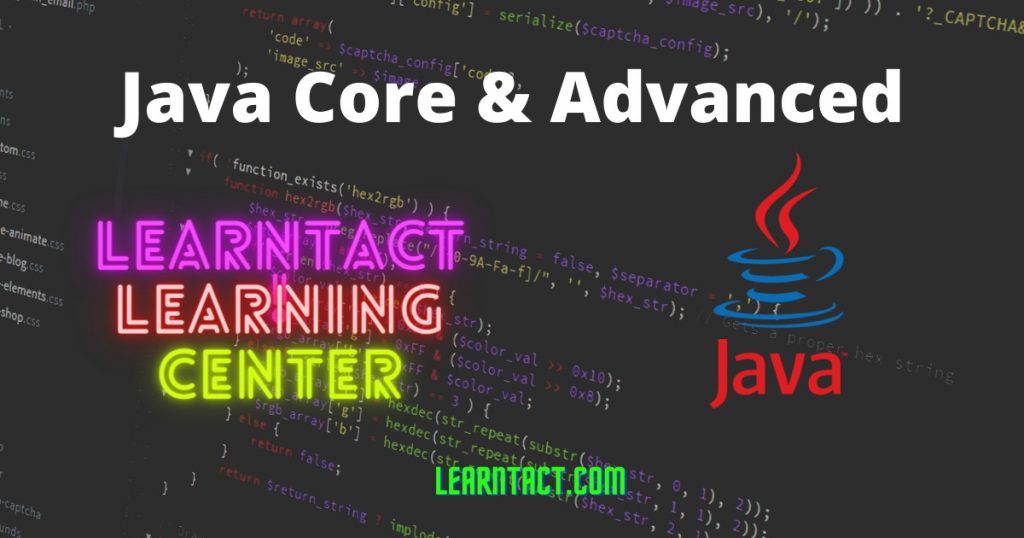- Description
- Course Content
- What you'll learn?
Java is an object-oriented, general-purpose programming language. It is a high level language which means it's syntax is simple and easy to learn just like the way you speak English. Java code is also robust as it doesn't contain references to any data external to themselves. It is easy to learn as it contains just 52 reserved keywords. Unlike low-level languages like C/C++ developed before, Java programs are platform independent i.e., you can write it once and use in any environment it works the same. This is achieved by converting the program to bytecode. This helps in designing customized light and fast applications. This is the reason why Google chose java for its Android platform. This means learning Java helps you when you later choose to create Android apps and become an Android developer. Out of the entire smartphone market, Android has 82 percent share which establishes the position of Java in mobile application development.
There are abundant Application Programming Interface (API) with many classes, packages and interfaces for Java. They'll make your life easier for constructing complex appications that involve networking, databases, media, XML parsing, speech synthesis etc. There are powerful Integrated Development Enviornments (IDE) like Eclipse, NetBeans, Intellij IDEA for facilitating software development for Java programmers. The best thing of all is it is free of cost. Although Oracle owns Java it is made free for development and test environments. Java has great documentation support that provides detailed references to understand the code you use.
Java is more than a programming language, it's a platform. Its ability to adapt and remain consistent against any new programming languages proves its dynamism. As of now, Java has the No.1 platform for cloud development and there are over 10 million Java developers worldwide. Since it's been around for 25+ years, some of the applications used by biggest organizations in the world are made of Java. Many businesses, banks, insurance companies, retailers and manufacturers use java. The popular websites you use everyday like Google, Facebook, YouTube, Twitter, Amazon, LinkedIn use Java. With three billion devices across worldwide currently using Java, there's no decline in its adoption any time soon.
CORE JAVA
1) Introduction to Java
- Features of Java
- The Java Virtual Machine (JVM)
- Writing a Java Program
2) Data Types in Java
- Integer
- Float
- Character
- String
- Boolean
3) Operators in Java
- Arithmetic Operators
- Addition Operator
- Subtraction Operator
- Multiplication Operator
- Division Operator
- Modulus Operator
- Unary Operators
- Unary Minus Operator
- Increment Operator
- Decrement Operator
- Assignment Operator
- Relational Operators
- greater than
- greater than or equal to
- less than
- less than or equal to
- equal to
- not equal to
- Logical Operators
- and operator
- or operator
- not operator
- Boolean Operators
- boolean and operator
- boolean or operator
- boolean not operator
- Conditional Operator
- instanceof Operator
- new Operator
- Cast Operator
4) Control Statements and Loops
- Control Statements
- if
- if-else
- Switch case
- Loops
- while
- do-while
- for
- for-each
5) Input and Output
- Accepting inputs using
- BufferedReader
- Scanner
- Display Output with System.out.printf()
6) Arrays
- Single Dimension Arrays
- Multi Dimension Arrays
- Jagged Arrays
7) Strings
- Creating Strings
- String class methods
- StringBuffer and StringBuilder
8) Classes and Objects
- Object creation
- Initializing variables
- Access Specifiers
- Constructors
- Default Constructor
- Parameterized Constructor
9) Methods in Java
- Method Header or Method Prototype
- Method Body
- Instance methods
- Static methods
- Static variables
- Static Block
- 'this' keyword
- Relationship between objects
- Inner Classes
10) Inheritance
- Inheritance Definition
- 'super' keyword
- The Protected specifier
- Types of Inheritance
- Single Inheritance
- Multiple Inheritance
11) Polymorphism
- Coercion vs Conversion
- Types of Polymorphism
- Static Polymorphism
- Dynamic Polymorphism
- Method Overloading
- Method Overriding
- Polymorphism with static methods
- Polymorphism with private methods
- Type Casting
- Methods of Object Class
12) Abstract Classes
- Abstract Method
- Abstract Class
13) Interfaces
- Definition with example
- Multiple Inheritance using Interfaces
- Callbacks using Interfaces
- Differences between Abstract Class and Interfaces
14) Packages
- Types of Packages
- Built-in Packages
- User-defined Packages
- CLASSPATH
- The JAR files
- Interfaces in a Package
- Creating Sub Package in a Package
- Access Specifiers in Packages
14) Exception Handling
- Types of Errors in Java program
- Types of Exceptions
- How to handle/throw an Exception
15) Streams and Files
- Input and Output Streams
- Creating a file using FileOutputStream
- Improving Efficiency using BufferedOutputStream
- Reading data from a file using FileInputStream
- Creating a file using FileWriter
- Reading a file using FileReader
- Zipping and Unzipping Files
- Unzipping a file using InflaterInputStream
- Serialization of Objects
- Counting number of characters, words, lines in a file
- File Copy
- File Class Methods
16) Threads
- Single Tasking vs Multi Tasking
- Uses of Threads
- Creating a Thread and Running it
- Terminating the Thread
- Single Tasking Using a Thread
- Multi Tasking Using Threads
- Multiple Threads Acting on Single Object
- Thread Class Methods
- Deadlock of Threads
- Avoiding Deadlocks in a Program
- Thread Communication
- Thread Priorities
- Thread Group
- Daemon Threads and their applications
- Thread Life Cycle
ADVANCED JAVA
1) Networking in Java
- Types of Protocols
- TCP/IP Protocol
- Hyper Text Transfer Protocol
- File Transfer Protocol
- Simple Mail Transfer Protocol
- User Datagram Protocol
- Sockets
- Port Numbers
- Knowing IP Address
- URL Retrieval
- Connecting to an URL
- Creating a Server That Sends Data
- Creating a Client That Receives Data
- Two-way Communication Between Server and Client
- Retrieving a file at server
2) Graphics Programming using AWT
- Components
- Even Delegation Model
- Creating and closing a Frame
- Uses of a Frame
- Drawing in a Frame
- Filling with Colors
- Displaying Dots
- Displaying text in the Frame
- Displaying images in the Frame
- Components Class Methods
- Push Buttons
- Listeners and Listener-methods
- Checkbox
- RadioButton
- TextField
- TextArea
- Label
- Choice Class
- List Class
- Scrollbar Class
- Knowing the keys on keyboard
- Working with several Frames
3) Graphics Programming using Swing
- Java Foundation Classes (JFC)
- Packages of JFC
- Model-View-Controller (MVC)
- Panes
- Window Pane
- Content Pane
- Layered Pane
- Root Pane
- Glass Pane
- Creating a Frame in Swing
- Displaying Text in Frame
- JComponent Class Methods
- BorderFactory Methods
- Creating a Push Button with All Features
- Displaying Image in Swing
- Creating Components in Swing
- Setting the Look and Feel of Components
- JTable Class
- JTabbedPane Class
- JSplitPane Class
- JTree Class
- JComboBox Class
- JList Class
- JMenu Class
- JFileChooser Class
- JToggleButton Class
- JProgressBar Class
- JToolBar Class
- JColorChooser Class
- Handling Keyboard Events
- Handling Mouse Events
4) Graphics Programming Layout Manager
- Types of Layout Managers
- FlowLayout
- BorderLayout
- CardLayout
- GridLayout
- Using a Layout inside another Layout
- Applets and their uses
- An Applet with Swing components
- Animation in Applets
5) Java Database Connectivity
- Database Servers
- Database Clients
- JDBC (Java Database Connectivity)
- Working with Oracle Database
- Stages in a JDBC Program
- Registering the Driver
- Connecting to a Database
- Preparing SQL Statements
- Improving the performance of a JDBC Program
- Using a PreparedStatement
- Stored Procedures and CallableStatement
- Types of Result Sets
- Storing Images into Database
- Retrieving Images from Database
- Storing a file into Database
- Retrieving a file from Database
- ResultSetMetaData Interface
After completing this course you'll learn
- Basics of Java programming language
- How to write a Java program to solve complex problems
- Perform different arithmetic, comparison and logical operations in Java
- How to use different data types and operators
- How to apply control statements to make decisions
- How to use loops for repeated execution of statements
- Different ways to give input to program
- Working with single dimensional, multi dimensional and jagged arrays
- Create functions to organize your code
- Perform different operations on Strings
- How to catch/throw any exceptions in a Java program
- Handle different file operations like creating, read/write, delete, modify, update any file using Java
- Zip/Unzip, Serialize/De-serialize any file contents
- Counting number of characters, words, lines in a text file
- Copy and manipulate files using File class methods
- Create classes, objects and methods
- Apply OOPS concepts like inheritance, polymorphism, abstract classes, interfaces etc
- Creating callbacks using interfaces
- Cast variables from one data type to another
- Use different built-in packages and create your own package
- Scope of a variable
- Increase your program efficiency by dividing it into multiple threads
- Using the default Thread class methods, synchronizing threads and avoiding deadlocks
- Prioritizing threads, creating thread groups, communicating between different threads
- How to network in Java
- Connecting to an URL through Java
- Creating a Server to send data and a Client to receive data
- Establishing connection between Server and Client
- Retrieving a file from Server
- Create Graphical User Interface (GUI) using AWT and Swing
- Using different GUI components like frames, layouts, push buttons, radio buttons, text fields, menu, scrollbar etc
- Creating Listeners and Listener methods to perform action based on button click
- Displaying dots, colors, text and images in the frame
- Working with several frames
- Using Java Foundation Classes (JFC) and different packages in it
- Apply Model View Controller (MVC) pattern to user interface
- How to use different Panes, JComponent class methods and components in Swing class
- Use tables, tabbed/split panes, tree, combo box, menu, lists, file choosers etc in Swing class
- Adding borders to buttons and setting the look and feel of components, handling keyboard/mouse events
- Using different graphic layout managers and create applets with animation
- Using JDBC to connect with database servers and clients
- Using external databases like Oracle through Java
- Preparing SQL statements
- Using stored procedures and callable statements and ResultSetMetaData interface
- Storing images/files into database
- Retrieving images/files from database