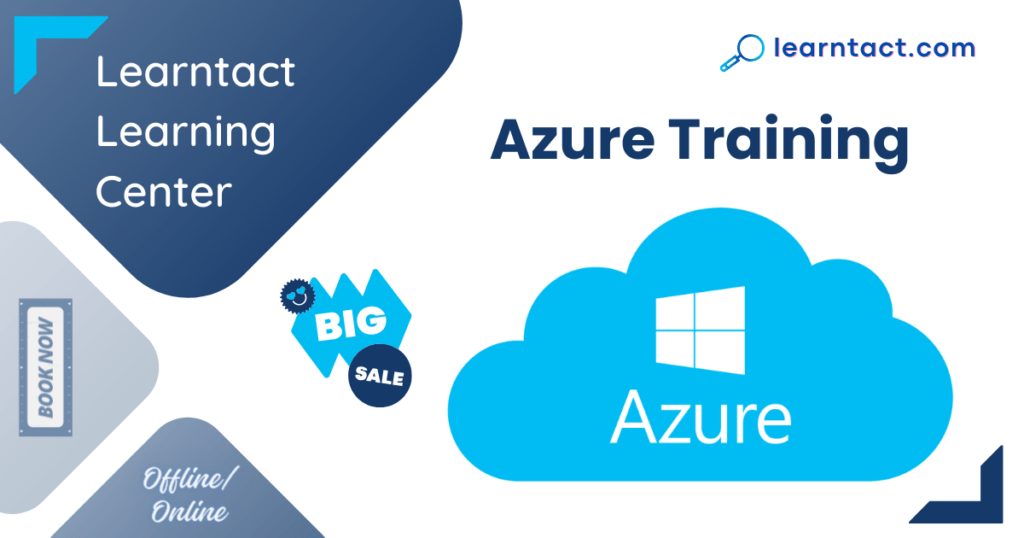- Description
- Course Content
- What you'll learn?
Azure refers to Microsoft Azure, which is a cloud computing platform provided by Microsoft. It offers a wide range of cloud services, including computing power, storage, networking, databases, machine learning, analytics, and more. Azure allows businesses and individuals to build, deploy, and manage applications and services through Microsoft's global network of data centers.
Here are 10 key reasons highlighting the importance of Azure course:
- Compute Services: Azure provides virtual machines (VMs) and containers for running applications. Users can choose from a variety of VM sizes and types to match their specific requirements.
- Storage: Azure offers different types of storage services, including blob storage for unstructured data, file storage for file-based data, and disk storage for VMs.
- Networking: Azure provides networking services such as virtual networks, load balancers, and VPN gateways to connect and scale applications.
- Databases: Azure offers various database services, including SQL Database, Cosmos DB (NoSQL database), Azure Database for MySQL, Azure Database for PostgreSQL, and more.
- AI and Machine Learning: Azure includes services for artificial intelligence (AI) and machine learning, allowing users to build, train, and deploy machine learning models.
- Identity and Access Management: Azure Active Directory (Azure AD) provides identity and access management services, helping users securely manage and authenticate users.
- Development Tools: Azure supports various programming languages and frameworks, and it integrates with popular development tools such as Visual Studio and GitHub.
- Internet of Things (IoT): Azure IoT services enable the development and management of IoT applications and devices.
- Security and Compliance: Azure includes features for identity and access management, encryption, threat detection, and compliance monitoring to help users secure their applications and data.
- DevOps Integration: Azure DevOps provides a set of tools for building, testing, and deploying applications in a continuous integration and continuous delivery (CI/CD) pipeline.
Microsoft Azure is widely used by businesses of all sizes, offering flexibility, scalability, and a pay-as-you-go pricing model, allowing users to only pay for the services they consume.
AZURE (AZ-900/AZ-104/AZ-303)
1. Introduction to Azure
- Overview of Azure
- Managing Azure with the Azure portal
- Managing Azure with Windows Power Shell
- Overview of Azure Resource Manager
- Azure management services
2. Implementing and managing Azure networking
- Implementing and managing Azure virtual networks
- Configuring Azure virtual networks
- Configuring Azure virtual network connectivity
- Configuring the Subnets
- Configuring Virtual Network Region Peering
- Configuring Virtual Network Global Peering
- Understanding Azure to On-Perm Connectivity
- Deploying Azure Virtual Network Gateway.
- Understanding User Defined Routes (UDR).
- Configuring Azure Virtual Network Gateway with AWS over IPSec VPN.
- Implementing Azure Service End Points.
3. Understanding and Configuring Network Security Groups(NSG)
- Creating and Updating Inbound & Outbound Security Rules.
- Understanding NSG Rule Hierarchy.
- Testing Network Security Groups and learning rule priority.
- Creating NSG Rules with Service tags.
- Understanding Application Security Groups (ASG).
- Creating NSG with Application Security Groups.
4. Understanding and Configuring Azure Firewall
- Creating UDR and AzureFirewallSubnet.
- Deploy Azure Firewall.
- Configure routing on UDR and assigning to subnets.
- Create Network Rule Collection and check the traffic.
- Create Application Rule Collection and block traffic to websites.
- Understand SNAT and DNAT in Azure Firewall.
- Creating DNAT for Azure machine using Azure Firewall.
5. Implementing & Configuring Azure Virtual Machines
- Deploy virtual machines in Azure portal
- Deploy virtual machines using Azure CLI
- Managing Azure Virtual machine storage
- Understanding Availability sets, Fault Domain & Update Domain.
- Creating & placing virtual machines in Availability Sets.
6. Designing & Implementing Azure Load Balancing
- Type of Load Balancers in Azure
- Basic Vs Standard Load Balancer
- Deploying Basic Load Balancer with Availability Sets.
- Creating Backend Pools, Health probes and Load Balance rules.
- Checking the Load Balancing scenarios.
- Configuring NAT using Basic Load Balancer.
7. Implement and configure Azure DNS & Azure Standard Load Balancer
- Buying a domain name for Godaddy.com
- Creating Azure DNS Zone and configuring it with GoDaddy.
- Creating 3 Availability Sets and placing a single virtual machine in each AV-Set.
- Create Azure Standard Load Balancer and create a backend pool and assign all the 3 AVSets.
- Check the Load Balancing between the servers in different AV-Sets.
- Create Host Records for Server and check the name resolution.
- Create the CNAME record for the Load Balancer and check the website resolution.
8. Configuring Azure Application gateway
- Understanding Path Based Routing in AGW.
- Creating multiple VMs and configuring application gateway.
- Configuring the SSL Off-loading on Application gateway.
- Check pathing based routing using AGW.
9. Configuring Auto Scaling with Virtual Machine Scale Sets(VMSS)
- Creating a Azure VM Image for VMSS
- Deploy VMSS with the custom image.
- Performing stress testing on the VMSS.
- Check AutoScaling of VMs under stress testing
10. Planning and implementing Azure Storage
- Understand Blob Storage
- Understand File Shares
- Configuring Azure FileSync
- Data migration using Azure storage explorer
- Manage Azure Storage permissions
- Azure Static Website deployment
- Custom domains
11. Configure and Manage Azure Backup and Disaster Recovery Services
- Backup VMware Servers to Azure
- Backup Azure VM & Azure SQL instances
- Azure replication and failover groups
- Azure disaster recovery vault configuration
- How to implement full BCDR strategy
12. Planning and implementing Azure SQL Database
- Structured vs Unstructured data
- DTUs - Azure SQL
- RUs – Azure Cosmos DB
- Azure SQL Global Replication and Failover Groups
- Azure MySQL Deployment
13. Implementing Azure App services
- Deploying and Managing Web Apps
- Azure App Service plan
- Azure Deployment slots
- App Service Security
- Serverless computing concepts
- Azure Web Apps for scale and resilience
14. Implementing Azure Active Directory
- Azure Active Directory overview.
- Deploy and configure Active directory.
- Create and manage users and groups.
- Extending On-premise Active directory to Azure.
- Configure Azure AD connect.
- Role based access control (RBAC) overview.
- Configure domain users and groups to access Azure portal.
15. Implementing Azure-based management and automation
- Implementing Automation runbooks.
- Managing Azure Automation.
- Creating and Managing Azure DSC.
16. Designing and developing apps for Containers
- Install and configure Docker Engine.
- Deploy and manage Containers.
- Deploying container images using Azure Container Instances (ACI).
- Introduction to Azure Kubernetes Services (AKS).
- Creating Azure AKS Cluster.
- Deploying application on AKS.
17. Configure Diagnostics, Monitoring, and Analytics
- Log analytics.
- Insights virtual machines and network.
- Insights applications and containers.
18. Azure Migrate projects and customer billing optimization
- Recovery services vaults.
- Azure Database migration services.
- Azure cost calculator.
- Azure price optimization.
19. Azure NAT Gateway CDN WAF
- Deploying CDN for Web Applications.
- Deploy Web Application Firewall for Securing Web Applications.
20. Introduction to Infrastructure as a Code(IaaC)
- Understanding JSON files.
- Introduction Azure Resource Manager Templates (ARM).
- Deploying ARM Templates from Azure Powershell & Azure Portal.
- Using ARM Functions and Dry Run with Powershell 7.0
- Working with ARM Template Modes.
- Deploy basic Azure Infrastructure with Terraform
- Azure Image management with Packer.
21. Understanding Azure DevOps
- Creating KANBAN boards.
- Creating Repos and branches
- Installing 3rd Party Plugins
- Building software packers with Azure DevOps Build Pipelines.
- Deploying infrastructure using Release Pipelines.
- Azure integration with Service Pipelines.
- Integrating with 3rd Party Clouds and Applications using Plugins.
- Developing YAML Pipelines with Stages.
- Working with Secrets & Securefiles
- Complete CI/CD Pipeline with Azure DevOps.
22. Azure Functions & Logic Apps
- Creating and executing Azure Functions.
- Creating Logic Apps and executing.
- Introduction to Azure API Management.
23. Azure Management & Governance
- Understanding Azure Management Groups.
- Azure Landing Zone & Cloud Adoption Framework.
- Extending Azure Governance using Azure Arc.
24. Azure Certification & Azure Project.
Learning Microsoft Azure through our dedicated course can provide you with a range of skills and knowledge related to cloud computing and Microsoft's cloud platform. Here are some key things you can learn by taking this Microsoft Azure course:
-
Cloud Computing Fundamentals:
- Understand the basic concepts of cloud computing.
- Learn about Infrastructure as a Service (IaaS), Platform as a Service (PaaS), and Software as a Service (SaaS).
- Gain insights into the benefits and challenges of cloud computing.
-
Azure Services and Solutions:
- Explore a variety of Azure services, such as virtual machines, storage, databases, networking, and more.
- Learn how to choose and deploy the right Azure services for specific scenarios.
-
Azure Identity and Access Management:
- Understand how to manage identities and access in Azure using Azure Active Directory (Azure AD).
- Learn about authentication and authorization mechanisms.
-
Azure Networking:
- Explore Azure networking services, including virtual networks, load balancers, VPN gateways, and Azure DNS.
- Understand how to configure and manage network resources in Azure.
-
Azure Security and Compliance:
- Learn about Azure security features, including encryption, threat detection, and monitoring.
- Understand how to implement security best practices and ensure compliance with industry standards.
-
Azure DevOps and Development Tools:
- Explore Azure DevOps services for continuous integration and continuous delivery (CI/CD).
- Learn how to use development tools like Visual Studio and GitHub in conjunction with Azure.
-
Azure Management and Monitoring:
- Understand how to monitor and manage Azure resources effectively.
- Explore tools and techniques for logging, monitoring, and troubleshooting.
-
Azure Databases:
- Learn about various Azure database services, including SQL Database, Cosmos DB, and others.
- Understand how to manage and optimize database performance.
-
Azure AI and Machine Learning:
- Explore Azure services for artificial intelligence and machine learning, such as Azure Machine Learning.
- Learn how to build, train, and deploy machine learning models on Azure.
-
Internet of Things (IoT) with Azure:
- Gain insights into Azure IoT services for developing and managing IoT solutions.
- Understand how to connect, monitor, and manage IoT devices using Azure.
-
Cost Management:
- Learn about Azure pricing models and how to optimize costs.
- Understand strategies for controlling and managing expenses in the Azure environment.