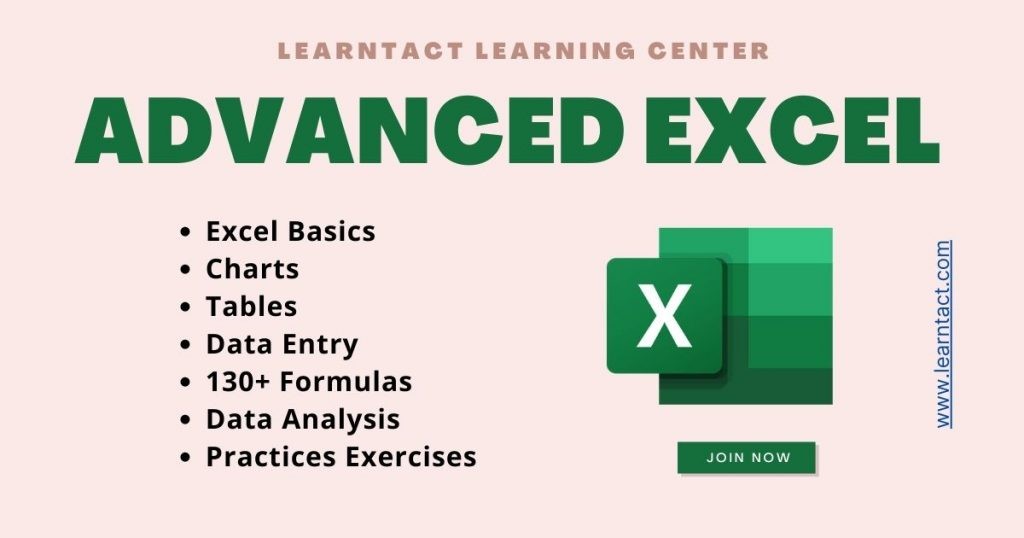- Description
- Course Content
- What you'll learn?
Microsoft Excel is a spreadsheet program that is a part of the Microsoft Office. It is used to store and analyse large quantities of data. Excel has many inbuilt functions to sort and analyse the data ranging from logical to mathematical functions. With 130+ such functions taught in this course, you'll be able to easily form a logic and create your own functions for almost any business case. Learning Excel is very important these days whether you are a college student, business owner or a software developer. Most companies look forward to hire candidates who have a sound knowledge in Excel or rather Advanced Excel.
Excel improves your speed and efficiency to work with data. For example, it can be used for operations ranging from simple data entry to complex mathematical calculations that involve several rules and formulas. A simple case will be like, you are running a business and want to keep track of all the bills you're getting and the salary you pay to your employees. Instead of doing it in a regular ledger you can use Excel to store them on your computer. The advantage here is you can easily edit them whenever you want to and perform different mathematical operations like your profit/loss, revenues and even get a chart for the same.
The complex case will be like you want to make a fixed deposit in a bank. Different banks provide different interest rates. You can easily find the amount you can get after certain period of time for different interest rates by applying the formula once. The same thing is very tedious to do on a calculator, Excel makes it easy for you with just a click of a button. You can even experiment with different amounts, interest rates and get the results fast and accurately. Apart from them, Excel has several tools to edit, format, analyze, sort and filter your data. You can even print the results you obtained to save them for future reference. By learning this course you'll have a full fledged knowledge about Excel as each and every function is explained with great details. Learning excel also helps you easily when working with other offline/online spreadsheet applications like LibreOffice, Google Sheets etc
Advanced Excel
1) Introduction
- Spreadsheets & their uses
- Introducing Excel
- User Interface of Excel
- Entering & Editing Worksheet Data
- Auto-sequencing
- Applying Fonts, Colors, Borders, Number Format
- Common keyboard shortcuts in Excel
2) Customizing Data in Excel
- Formatting
- Manual Formatting
- Conditional Formatting
- Highlight Cells Rules
- Top/Bottom Rules
- Data Bars
- Color Scales
- Icon Sets
- Format as Table
- Insert/Delete Row/Column
- Clear Formatting
- Sort/Filter Data
3) Insert
- Table
- Pivot Table
- Picture
- Clip Art
- Shapes
- SmartArt Graphic
- Charts
- XY/Scatter chart
- Bubble chart
- Line chart
- Area chart
- Column chart
- Bar chart
- Pie chart
- Doughnut chart
- Stock chart
- Surface chart
- Radar chart
- Hyperlink
- Text Box
- Header & Footer
- Word Art
- Object
- Symbol
4) Printing your work
- Themes
- Margins
- Orientation
- Paper size
- Print Area
- Page Breaks
- Background
- Scaling your page
- Gridlines
- Headings
5) Working with Forumulas and Functions
- Understanding Formula Basics
- Using text & operators in formulas
- Pre-defined Functions
- AutoSum
- Financial
- Logical
- Text
- Date & Time
- Lookup & Reference
- Math & Trigonometry
- Other
- Writing your own functions
- Defining Names
- Trace Precedents/Dependents
- Error Checking
- Watch Window
- Calculation Options
6) Data operations
- Adding external data
- Remove connections
- Sort/Filter Data
- Advanced Filters
- Data Tools
- Text to Columns/Rows
- Remove Duplicates
- Data Validation
- Consolidate
- What-If Analysis
- Group/Ungroup data
- Subtotal
7) Review
- Proofing Data
- Adding Comments
- Protecting Worksheet/Workbook
- Track Changes
- Freeze Panes
- Create Macros
After completing this course you'll learn how to
- Edit, format and analyze your data in Excel
- Vizualizing your data by applying different conditional formatting
- How to generate dynamic summary report from your data using Pivot Tables
- Tabulize your data to sort/filter easily
- Insert pictures, shapes, smart arts to your spreadsheet
- Create different charts from your data
- Add Hyperlinks to your data
- Customize your page orientation, size, margins
- Applying different themes to your worksheet
- Understand & create your own formulas/functions
- Audit your formulas to quickly find to which data a formula belongs
- Load data externally from different resources
- Apply sorting and advance filters to your data
- De-limit data to different columns/rows
- Validate your data by applying different rules
- Consolidate data from different sources
- Apply different What-If anlaysis to your data
- Group/Ungroup data and create subtotals of different categories
- Proof checking your data automatically for spelling mistakes
- Protect your workbook with password
- Track new changes
- Apply different panes and freeze them to your requirement
- Create Macros to speed up your work